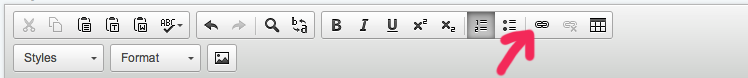Adding a Link to an iQpedia Article
Adding an external link to an existing iQpedia page is easy. First, go to the page you with to revise. Then follow these steps:
- Click Edit Page (just under the page title) in order to make changes. The editor will appear.
- Highight the text that you want to make into a link.
- In the editor tool bar, you'll see an icon that looks like a link in a chain. [see below]
- Click that chain icon and a box will appear.
- Enter the URL (or internet address). For example: language-matters.com
- Click OK and your link will be created.
- As always, be sure to click SUBMIT at the bottom of the page whenever you are done making changes to an iQpedia page. This ensures that they are saved.